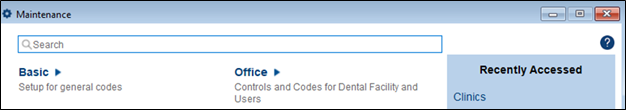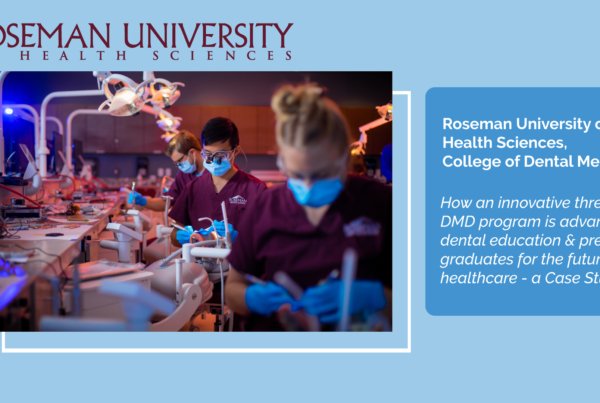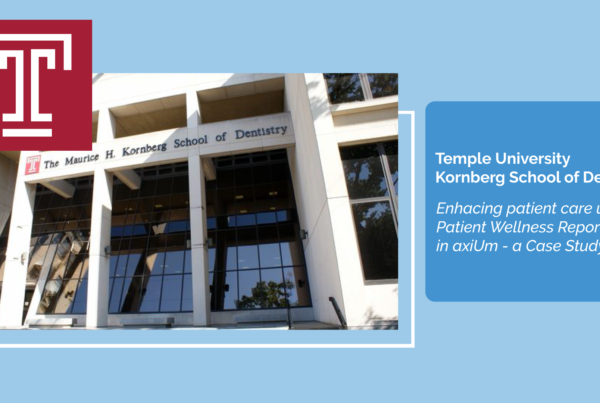Reintroducing axiUm Help
axiUm Help is an online help file that allows you to easily access information about axiUm modules, including workflows, context, tasks, and field definitions. Designed with end users in mind, axiUm Help offers prompt answers for anyone with questions while using axiUm.
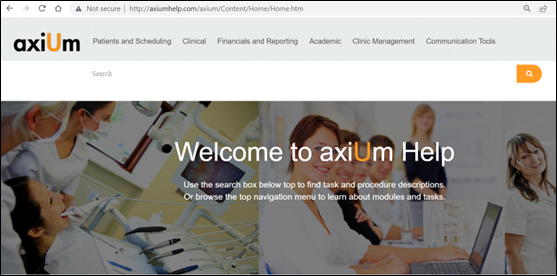
Finding information is easy as you can navigate via category tabs and listed modules or use a handy search bar and keywords to quickly find the answers you need. Jam-packed with axiUm knowledge pulled from our user guides, each page includes expandable drop-down sections and pop-up screenshots that help you filter information to your specific scenario and offers helpful tips and tricks along the way.
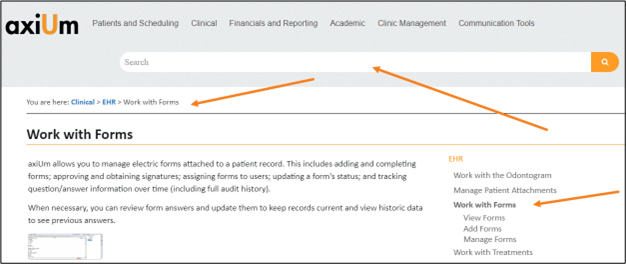
Once you have a question in mind, launching axiUm Help is a breeze; it’s readily available from the Help menu within axiUm and (for versions 7.08+) automatically loads the overview page for the currently selected module.
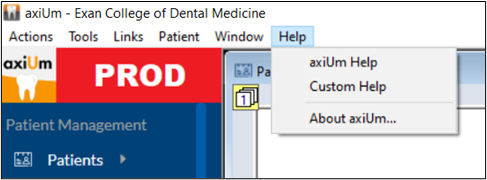
And don’t forget, since axiUm Help is online, you can bookmark the URL in your web browser, allowing you to use it from anywhere at anytime.
Bookmark axiUm Help now!
Meet Maintenance Help
Like axiUm Help, Maintenance Help is an online help file that allows you to easily access information. While designed to look and feel much like the original, Maintenance Help is geared towards axiUm Admins and focuses on the axiUm Maintenance module, providing pop-up screenshots and field definitions for every inch of Maintenance as you navigate the complex needs of the module. Context, background information, and recommendations are also included to help you configure axiUm to work for you.
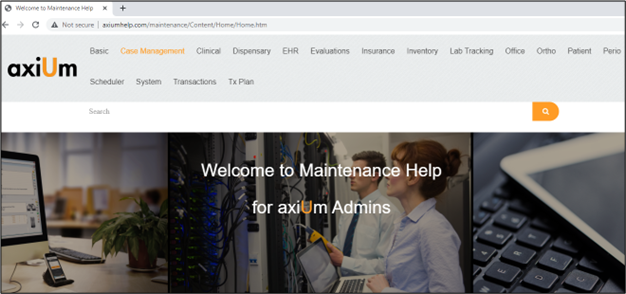
Maintenance Help allows you to view the Maintenance categories at-a-glance, and easily access areas according to module and topic. Alternatively, you can use the search bar and keywords to quickly locate a window or field.
For ease of convenience, each page has a Key Info section that summarizes the purpose of the window and any dependencies with other axiUm areas; additional sections also describe the main window and all sub-windows, screenshots, field definitions, and associated tasks. All this content comes formatted in expandable drop-down sections and pop-up screenshots, allowing you to filter information as needed to suit your task.
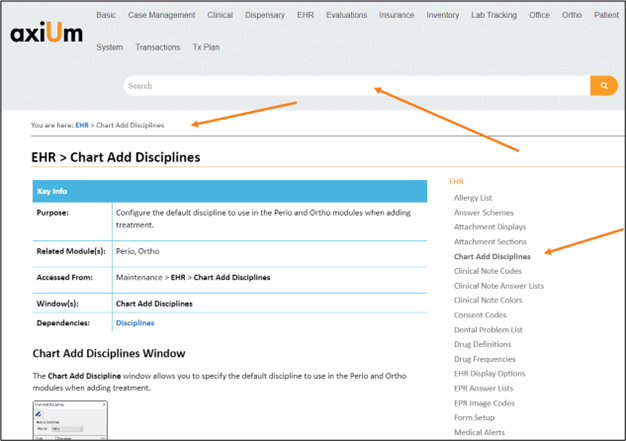
Since Maintenance Help is also accessible online, you can bookmark the URL in your web browser and use it from anywhere at anytime and (for versions 7.08+) you can also easily launch from a help icon embedded in the Maintenance module.