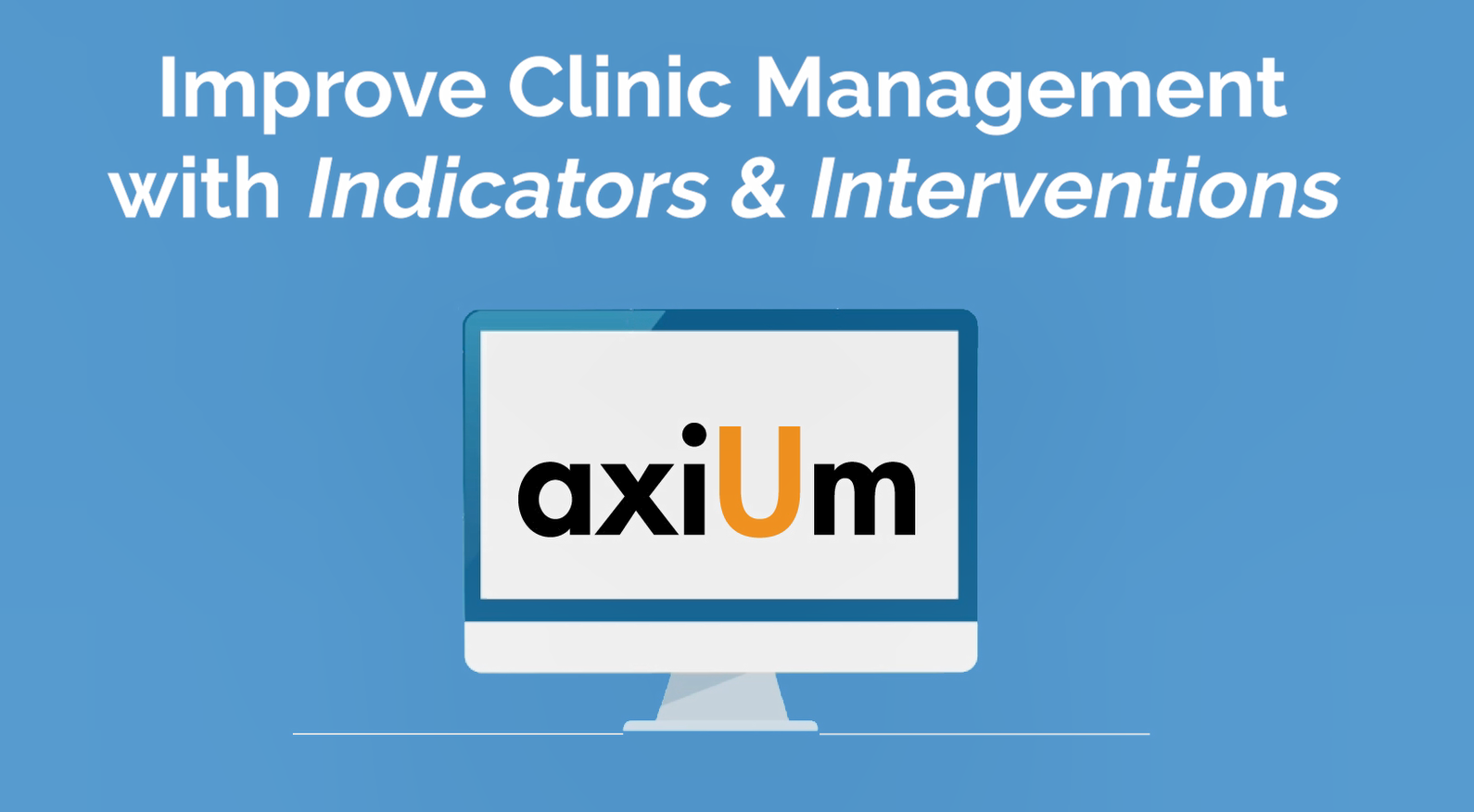Improve Clinic Management with Indicators & Interventions
We are pleased to introduce our second video in a series of Educational Webisodes, designed for dental schools using axiUm. Our goal for these sessions is to educate and inform you on the many features, enhancements, and customizations available in your axiUm system.
This second episode focuses on axiUm Indicators & Interventions. Collectively called “Notifications” – and sometimes referred to as Status Bar Notifications or Status Bar Indicators – they fall under three categories:
- Interventions that pop-up when something happens.
- Interventions that pop-up when a user is adding something.
- Those that are displayed and refreshed on the status bar.
Some are already available in axiUm and can be used “out of the box”. Others can be purchased separately and customized to suit a dental school’s specific needs.
We recently sat down with Lisa Judge, axiUm Application Manager at the Southern Illinois University, School of Dental Medicine. Lisa discussed how SIU’s dental school uses the indicators and interventions in their axiUm system to help improve clinic management. Included in the video is a short demonstration of how to use these Notifications in axiUm. Enjoy!
Click here to watch the video
(duration 18:26)