
Request Your EDI Remittance Module Demo
We respect your privacy, your information will not be shared.
The EDI Remittance module streamlines the insurance payment process within axiUm. With a focus on electronic efficiency, it allows you to load 835 remittance files into axiUm and convert and store them as insurance payments, allocations and Explanation of Benefits (EOB) entries.
axiUm automatically adds the insurance payments and adjustments to your patients’ accounts, saving you time. You can also generate process and exception reports, allowing you to manually address anomalies such as rejections, overpayments and underpayments.
EDI Remittance also supports several advanced features including predetermination responses, payment reversals, balance forward adjustments, capitation payments (without remittance details) and “Intelli-adjustments”.
Know the Benefits
Discover how your dental organization can benefit from axiUm EDI Remittance.
Saves Time
Automates remittance allocations, reducing manual entries and completing the process more quickly.
Expedites Insurance Payments
Reduces the amount of time staff spend manually entering insurance payments, creating administration efficiencies. You collect payments faster.
Improves Accuracy
Reduces human error and improves payment entry accuracy. Remittance allocations are more precise.
Reduces Manual Adjustments
Uses “Intelli-adjustments” allowing you to configure rules that auto-adjust claim balances, greatly reducing time spent manually adjusting insurance remittances.
EDI Remittance Features
Automate your dental insurance claims payment processing.
Process Remittance Payments
Receive and load insurance payment Explanation of Benefits (EOB) electronically & automatically allocate payment amounts to the appropriate dental procedures.

Add Payments to Accounts
Automatically add insurance payments and adjustments to patient accounts.
Auto-Adjust Claim Balances
Set rules that link insurance reason codes to adjustment codes, allowing for auto-adjustment of claim balances.
Process Exception Reports
Run reports to list claims with anomalies that require a review and manual update, such as rejections, overpayments and underpayments.
A proven leader in dental management software.
Get your free product demo.

