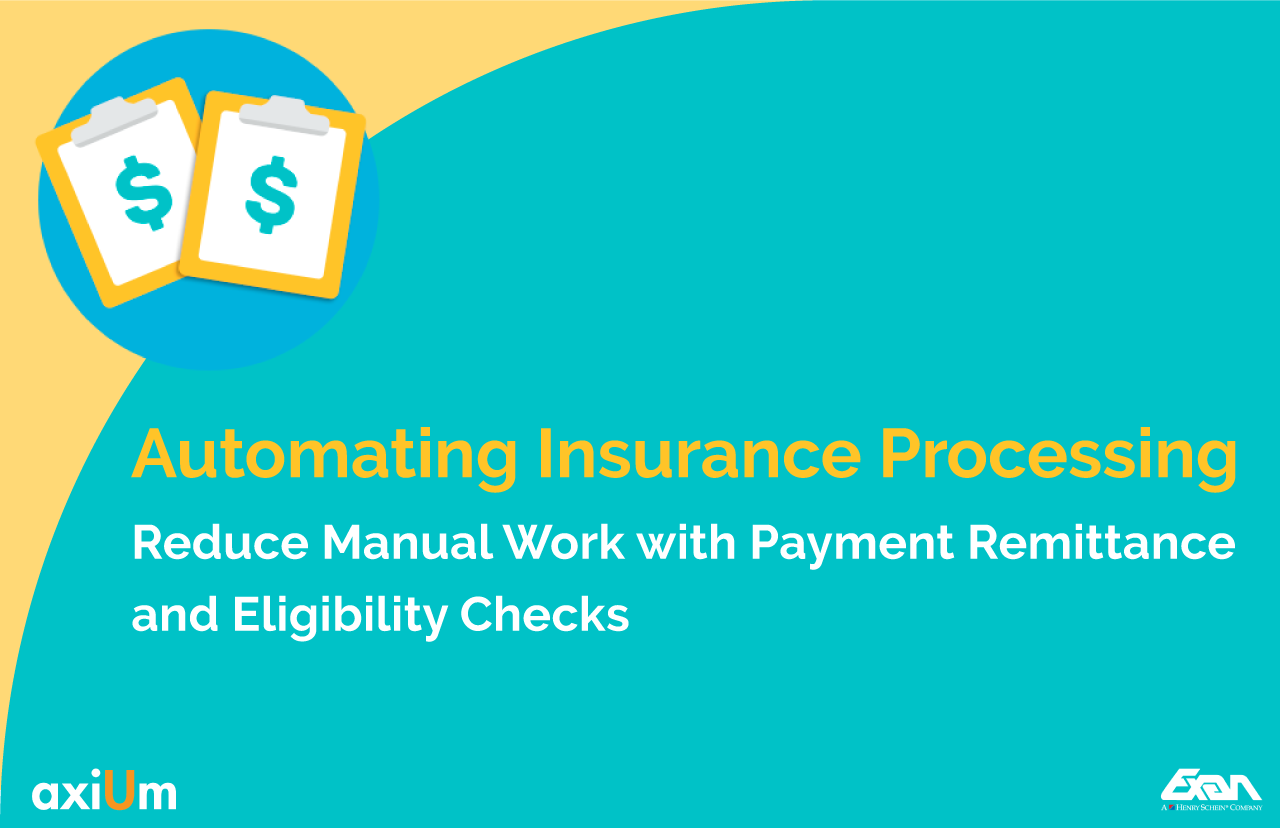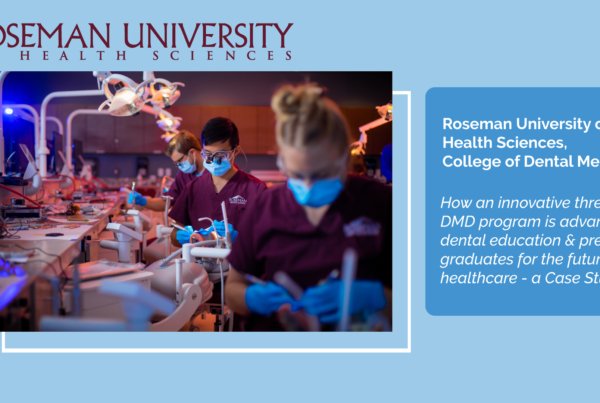Reduce Manual Work with Payment Remittance and Eligibility Checks
Streamline Your Insurance Payment Posting Process
Integrating axiUm’s EDI Remittance (835) Software into your Revenue Cycle Tool Chest
Over the years, many dental schools have seen an exponential increase in claims volume. Manual claim submission has become time-consuming and exhausting for many Revenue Cycle Management teams. It is now imperative that the process to post claims be automated.
To switch from receiving payments manually to receiving them electronically, dental schools must change manual claims to electronic claims.
Impact of E-posting
- We have seen evidence of electronic submission to the trend of insurance allocation as automated postings and insurance allocations increase.
- Dental schools can reallocate staff committed to posting claims manually to add value to other revenue cycle management processes, such as credit resolution and accounts receivable follow-up.
- Critical entry errors are significantly reduced due to the vast majority of payments posting electronically.
- Zero pays (denials and requests for information) are in the file with payments; this is particularly beneficial as some insurances aren’t even sending paper denials anymore.
“At NYU, we process approximately 11,000 claims per month, if not more. There were three staff members manually completing these claims on an ongoing basis. With axiUm’s EDI Remittance (835) module, we only need one employee to submit the claims electronically; this has freed up two others to work on exceptions, credits, and other useful things to the dental school. axiUm’s EDI Remittance (835) module is perfect for making revenue process management efficient.”
Ms. Carol Sloane (Senior Director, Revenue Cycle Management at NYU Dentistry)
axiUm’s Smart Adjustment Concept
Notably, electronic submission of claims needs to adjust statements intuitively. Patient payments and patient balances are connected; this maintains the integrity of the patient statement and correlates the code on the payment file to what the payment represents.
Here’s how axiUm’s batch eligibility process works:
After posting an electronic claim, one of these three identifiers will be attached to the claim:
- Error: this means that the query couldn’t get into the payer’s eligibility file. Typically, this is due to a mismatch in gender, name, or date of birth. A manual review is needed to resolve the error by checking the website or telephoning the carrier.
- Received: this means that the query was successful, and a response has been returned. The response was e-scrubbed for primary payers and a few other payers instead of looking at each response. There is a sub-report of inactive payers as per the results of the scrub.
- Rejected: this means that the query found that the payer is inactive or needed additional claim review.
Are you preparing for axiUm’s 835i module?
To successfully post in 835i, first set up the EDI Remittance (835) module within axiUm; then, load the 835i payment files. To learn more about loading 835i in axiUm, please watch our recorded webinar, “Automating Insurance Payment Processing.”
If you are interested in axiUm’s EDI Remittance (835) module, click here to request a demo or please reach out to Mat Tzetzos, Senior Customer Success Manager at Exan.