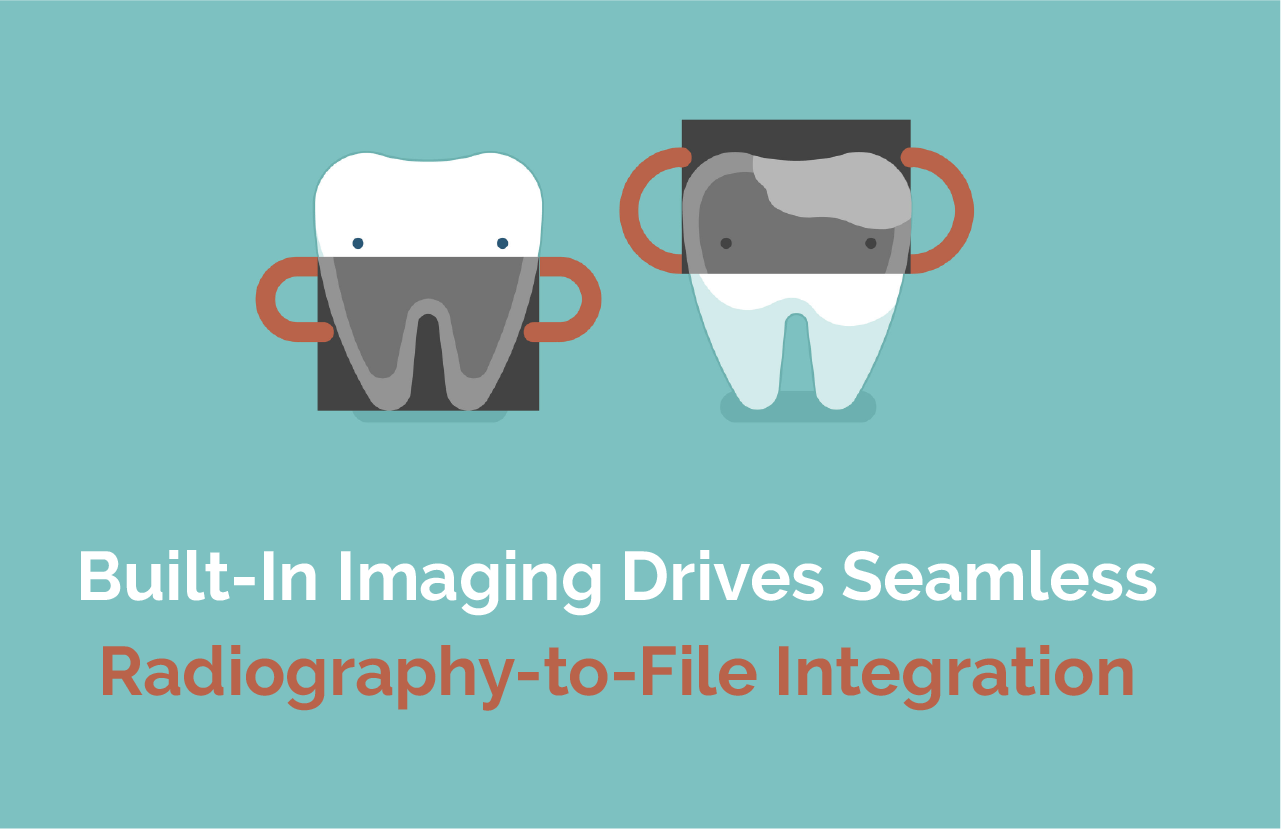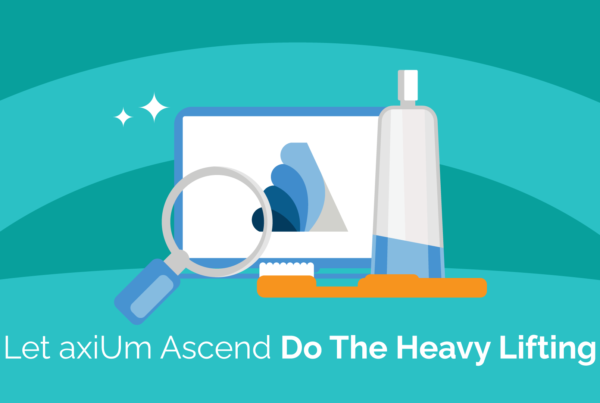For decades, getting images from radiography into a patient’s file has been a complex process fraught with multiple failure points and even more moments of frustration. Even in an age of digitization, meshing radiography with patient histories is often more difficult than it should be.
Time to Upgrade Outdated Radiography-to-File Processes
How easy or hard it is to transmit radiography images to files meant for attending dental professionals depends mainly on the processes in place in your clinic.
Depending on the software your clinic uses, integration between completed radiographs and patient files can cause one or more issues, including:
- Extra work for faculty and IT staff to manage another software
- Added steps that can easily confuse students
- Delays in patient care due to missing images
Built-in imaging from axiUm Ascend
With axiUm Ascend’s built-in digital imaging device, the headaches associated with incompatible imaging systems and exhaustive patient file reconciliations can be a thing of the past. Ascend allows you to:
- Request images directly from the patient’s profile
- Watch as files are automatically attached to their chart
- Reduce manual work for faculty and students
- Minimize errors associated with manual image-taking processes
- Remove the annoyance of not having images in a patient’s file when needed
axiUm Ascend supports more than 80 different imaging acquisition devices. If you are currently using an imaging bridge like Patterson, Dexis or miPACS, we’ve also integrated this puzzle piece for a fully compatible solution.